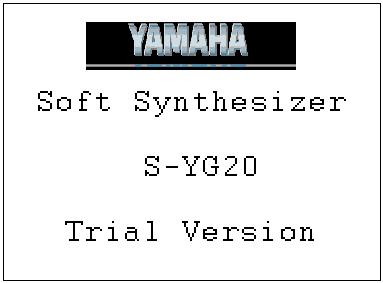
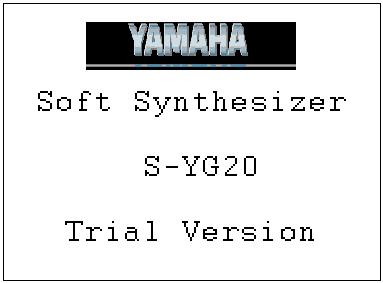
The S-YG20 Soft Synthesizer (hereafter referred to as the S-YG20) is a software-type MIDI tone generator that uses the CPU power of a personal computer to produce sound. In the same way as an external MIDI tone generator, MIDI playback applications such as the following can be used with the S-YG20 to produce high-quality sound.
About the S-YG20
The S-YG20 provides 360 sounds which include 128 GM-compatible sounds, 9 drum kits + 2 SFX kits, and also reverb, covering not only the conventional GM sounds, but also sounds unique to the XG format proposed by Yamaha (some substitute sounds are included). To modify the sound quality settings, click the Yamaha SGMP Driver icon in the Control Panel to start up the setting window, and specify the output sampling rate, the stereo/mono setting, and reverb on/off. As far as the CPU loading will permit, we suggest that you listen with settings of 22 K, stereo, and reverb turned on. If this places too heavy a load on the CPU and notes are interrupted during playback, try turning off the reverb, or setting the sampling rate to 11 K.
S-YG20 specifications
Features of the Soft Synthesizer driver
Soft synthesizer driver specifications
Tone generator specifications
Effect section specifications
MIDI input driver specifications
Operating environment
|
Computer |
IBM-PC and AT compatible |
|
CPU |
Pentium(TM) / 66 MHz or better |
|
Real memory |
8 MB or more (16 MB or more recommended) |
|
Sound functionality |
16 bit PCM sound functionality |
|
Operating system |
Windows(R)3.1, Windows(R)95 |
Operation
Playing back MIDI songs on the MIDI player included with the S-YG20
After installation, start up the MIDI player, which is located in the S-YG20 folder. After the program starts up, click the SET button. In the tone generator setting dialog box, select YAMAHA SGMP Driver. Sam ple songs are included for your listening enjoyment. For details on operation, refer to the help file.
If you are not able to select YAMAHA SGMP Driver from the MIDI playback application (MediaPlayer for example)
1. From the Control Panel, open Multimedia.
2. Choose MIDI, and from the MIDI Output item Individual Device, choose YAMAHA SGMP Driver.
3. Click the Apply button, and then click the OK button.
Source: http://www.yamaha.com