

What is World Wide Web?
World Wide Web (also called WWW or W3) is an information system based on hypertext, which offers a means of moving from document to document within a network of information.
WWW documents are written in hypertext, linked to each other through a selected set of words. For example; when a new word or a new concept is introduced in a text, hypertext makes it possible to point to another document, which gives more details about it. The reader can open the second document by selecting the unknown word or concept and the relevant section is displayed. The second document may also contain links to further details. It is like sitting with an encyclopedia, you are reading one article, see a reference that intrigues you and you flip the pages to look up that reference.
Indeed, the links in WWW are not confined to text only. For example, the link to the name of a very important person might point to a file containing a picture and the voice of that person. The picture would be displayed on your screen and the voice would be heard if you have a suitable hardware and configuration.
Also, special documents in the WWW information space can be searched for specific keyword(s). The result is a document, which contains links to other documents found.
WWW can handle different text formats and also provides access to:
 Other WWW sites
Other WWW sites Gopher sites
Gopher sites Anonymous FTP sites
Anonymous FTP sites USENET News
USENET NewsWho can use WWW?
The user must be on the Internet in order to access WWW, since WWW uses the client-server model to provide access to the world of information, i.e. the user runs a client program that can communicate with a server program on a host computer. In order to access the information, the client sends the user’s request to the server. The server handles the request and sends the response to the user. The information appears to the user as a series of nested menus, resembling the organization of a file system.
The clients that we use at METU are ‘Lynx’ for character based platforms a ‘Netscape’ and Internet Explorer for graphic based platforms.
What are URLs?
URLs (Uniform Resource Locators) are used by WWW in order to locate nearly any kind of data and network services on the Internet. URLs specifies the access method, the address of the host computer, the port to connect to, the path and the name of the object. The format is:
accessmethod://hostname/path/filename
Examples may look like as below if you are using the resources of METU:
http://www.metu.edu.tr/
provides access to the Web page of METU
ftp://ftp.metu.edu.tr/
provides access to an anonymous ftp server at METU
gopher://gopher.metu.edu.tr.
provides access to the gopher server at METU
news:news.metu.edu.tr
provides access to the news server at METU
telnet://rorqual.cc.metu.edu.tr
opens an interactive telnet session
file:///C|/dosya.txt
opens a text file or a WWW document on drive C: of a local DOS machine
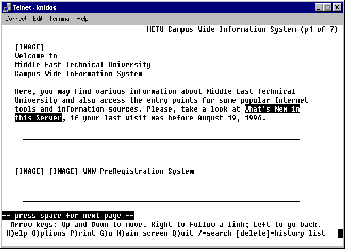 Unix Environment
Unix Environment
‘Lynx’ is a character-based client that provides a full screen interfac for Unix platform.
To access WWW with Lynx, type
lynx
at the system prompt. Then METU-CWIS'’s (Campus Wide InformationService’s home page, which is shown below, will appear on your screen. From this point, you can move down and up through the WWW text by pressing the up and down arrow keys, follow a link by pressing the ENTER key and access other sites which WWW offers by pressing the “G” key. Actually, just follow the instructions at th bottom of the screen and enjoy the WWW universe.
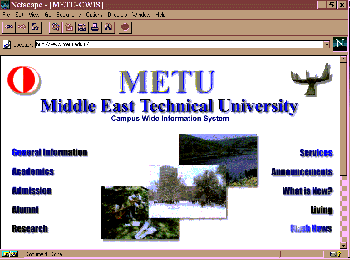 Windows Environment
Windows Environment
Using ‘Netscape’, ‘Mosaic’ or ‘Cello’ you can access documenth contain plain text, formatted text, inlined graphics, sound and other multimedia data. To use these clients you must specify the URL address format mentioned above in the related place on the client. Then you can move on the document by using mouse’s buttons. In particular, references are highlighted or underlined words To follow a link, click on the associated reference, when you see the mouse figure has changed.
In the previous picture, you can see the display of the METU-CWIS's home page in Netscape.