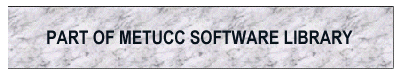
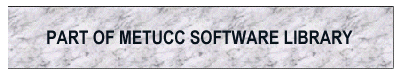
METU CC has licensing some most popular package programs in order to be used by all University members. Below software are the ones, which are already installed on central UNIX servers. Manuals about the below packages can be seen at the METU CC Library. More information can be obtained from METU CC User Support Group.
SIMAN ARENA
SIMAN ARENA is a discrete event simulation package and runs on rorqual, orca and nautilus. To run the software, first you should add some statements to your start-up file in your home directory:
* If you use Bourne or Korn Shell, which have $ as prompt in general, you should add the following statement:
LM_LICENSE_FILE=/academic/arena/flexlm/license.dat;export LM_LICENSE_FILE
the file called .profile in your home directory.
* If you use TC or C Shell, which have hostname% as prompt in general, you should add the following statement:
setenv LM_LICENSE_FILE /academic/arena/flexlm/license.dat
in the file .login in your home directory.
SIMAN ARENA needs X-Windows Environment, which can be provided by some other software such as XWIN32* (on Windows 95 platforms) or XWIN (on Windows 3.x platforms), and these can be obtained from CC-User Support Group.
You can start a SIMAN ARENA session by entering the command:
arena
CPLEX
CPLEX is optimization software with such features as; infeasible problem analysis, automatic and dynamic algorithm parameter control, input/output options and post
solution information and analysis for objective function value, solution variable and slack values, sensitivity ranges, basic variables and constraints, solution infeasibilities, iteration/node count, solution time, and process data information. You can run the software on rorqual.
You can start a CPLEX session by entering the command:
cplex
and you will see the CPLEX prompt 'CPLEX>'
In order to see the available commands and their usage type;
help
With 'help' command you will see the list of commands used in CPLEX. If you type the following statement;
help command_name
you can see the usage of that command.
MATHEMATICA
MATHEMATICA is a software with which you can conduct numerical and symbolic computations; besides you can produce both two- and three-dimensional graphics and counter and density plots. You can run the software on rorqual and orca.
You can start a MATHEMATICA session using one of the following commands:
math(in a text-based environment)
mathematica (in an X_Windows environment)*
SPSS
SPSS is a statistical analysis program that produces descriptive statistics, complex statistical analyses, tabulated reports and plots of distribution and trends. You can run SPSS on rorqual and orca.
You can start an SPSS session using one of the following commands:
spss +m (in a text-based environment)
spss & (in an X_Windows environment)
ANSYS
ANSYS is Finite Element Analysis software and provides many opportunities in engineering applications. You can run ANSYS on rorqual and orca. The software needs X-Windows environment.
You can start an ANSYS session by entering the following command;
xansys53
You can also get the student version of ANSYS (a version with some limitations) by borrowing the associated CD from CC-Library (Room No:109). Manuals for the software are also available in CC-Library.
MARC and MENTAT
MARC and MENTAT are Finite Element Analysis software which provide many opportunities in engineering applications while solving both linear and non-linear problems. MARC, which is a post-processor for MENTAT, is installed on nautilus. MENTAT needs an X-Windows environment*, and you can run MENTAT on rorqual.
You can start a MENTAT session by entering the following command;
mentat
Manuals for both MARC and MENTAT are available in CC-Library.
SAS
SAS (Statistical Analysis System) is a Statistical Analysis software. It needs X-Windows environment and can be run on orca.
You can start a SAS session by entering the following command;
sas
ESSL
ESSL (The Engineering and Scientific Subroutine Library) is a set of high-performance mathematical subroutines including Linear Algebra Subprograms, Matrix Operations, Linear Algebraic Equations, Eigensystem Analysis, Fourier Transforms, Convulations and Correlations and Related Computations, Sorting and Searching, Interpolation, Numerical Quadrature, Differential Equations, Random Number Generation. ESSL can be used with Fortran, C, C++, and PL/I.
Syntax for Fortran,C,C++,PL/I statements are:
Fortran : CALL FUNCTION_NAME(arg1,arg2,......)
C and C++: function_name(arg1,arg2,...........)
PL/I : CALL FUNCTION_NAME(arg1,arg2,......)
NAG
NAG is a Fortran Library including Complex Arithmetic, Zeros of Polynomials, Quadrature, Interpolation, Matrix Operations, Simple Calculations On Statistical Data, Operations Research, Sorting, Error Trapping, Approximations of Special Functions, Mathematical Constants and so on.
In order to use the NAG functions in your Fortran, program you only need to know their names to call them as your own functions or subroutines implemented within the program. But during compilation you have to use the following command
xlf file_name.f –lnag
XWIN32
X-WIN32 is a Microsoft Windows program that will turn your PC into an X-Window client. XWIN32 will allow X client programs located on other computers on the local area network to connect to your computer and will use your computer to display the results using the MIT X11 graphical protocol.
You can take the files needed for the installation of XWIN32 from the FTP site with the address ftp.cc.metu.edu.tr /pub/xwin32.
Installation of XWIN32
Running X-Win32 and Connecting to another Computer
setenv DISPLAY IPNO:0.0
If you use Korn (ksh) or Bourne (sh) Shell in that machine write the following command;
export DISPLAY=IPNO:0.0
In both statements IPNO denotes your computer's IP address

Since the last quarter of the 70'’s s many network types have been developed and used to make computers communicate with each other. As the speed and capacity of computers grow, compulsorily new network types have been developed to enable computers to communicate faster. Today’s computers have the ability to process audio and video data and so transmission of those data was needed while only the raw data transfer was enough for older computers. Furthermore, this requirement led to faster and faster networks, one of which is ATM (Asynchronous Transfer Mode).
In 1990 the first backbone network of our university was installed. This was a 16Mbps Token-Ring networks. After 7 years almost all units of the university are still using it. However, it doesn’t satisfy the present demand of the university. And the equipment that is used to form the backbone has become so old. In addition, a token-ring network has its own problems caused by its characteristics and topology. For instance, a problematic station on the backbone may affect all others. So it is decided that a new faster network should be installed.
In 1994 METU Computer Center Network Group has started searching for a new network type and the ATM has been chosen among several candidates. A project was developed and presented to university presidency for approval. According to this project, there are 3 major, 18 minor nodes defined. Approximately 10km of fiber-optic cable was installed and tested. Geological Engineering and Administrative Sciences buildings are the 2 major nodes and will be connected to the Computer Center directly. The data transfer speed between those 3 nodes will be 622Mbps. Other nodes, which are actually departments, will be connected to those 3 major nodes at the speed of 155Mbps. This high speed will enable real-time audio and video data transfer between those nodes. Another important point is that a failure in any node will not affect another nodes.
Now the required connectors are being made to the end points of fiber-optic cables. After it is completed, the pilot study will begin between Electrical Engineering, Computer Engineering and Computer Center. It is planned that the new backbone will be active at the beginning of the 1997-1998 fall semester. In addition, Education Faculty and 2.nd Dormitory buildings are selected to be two new major nodes as an extension of this project.